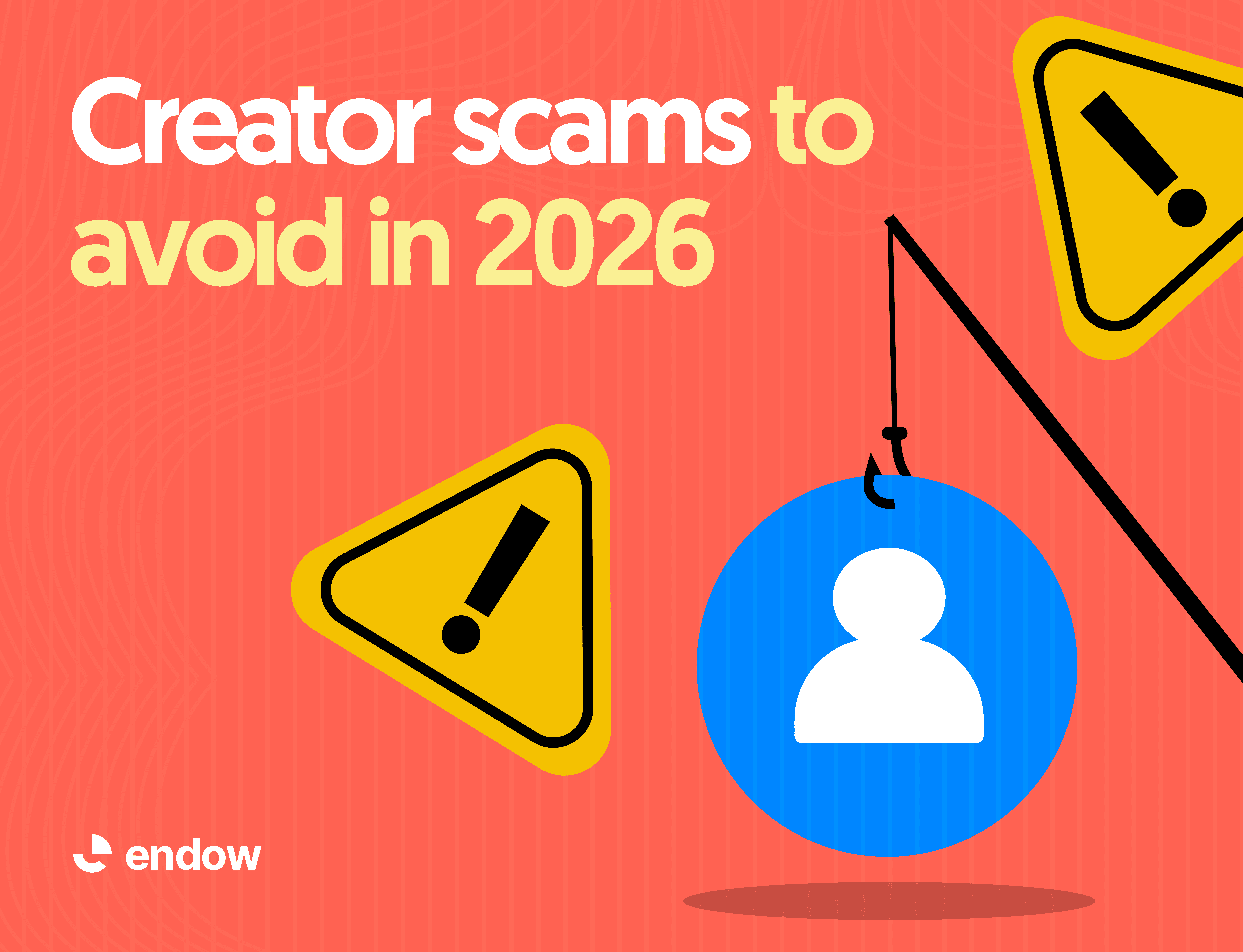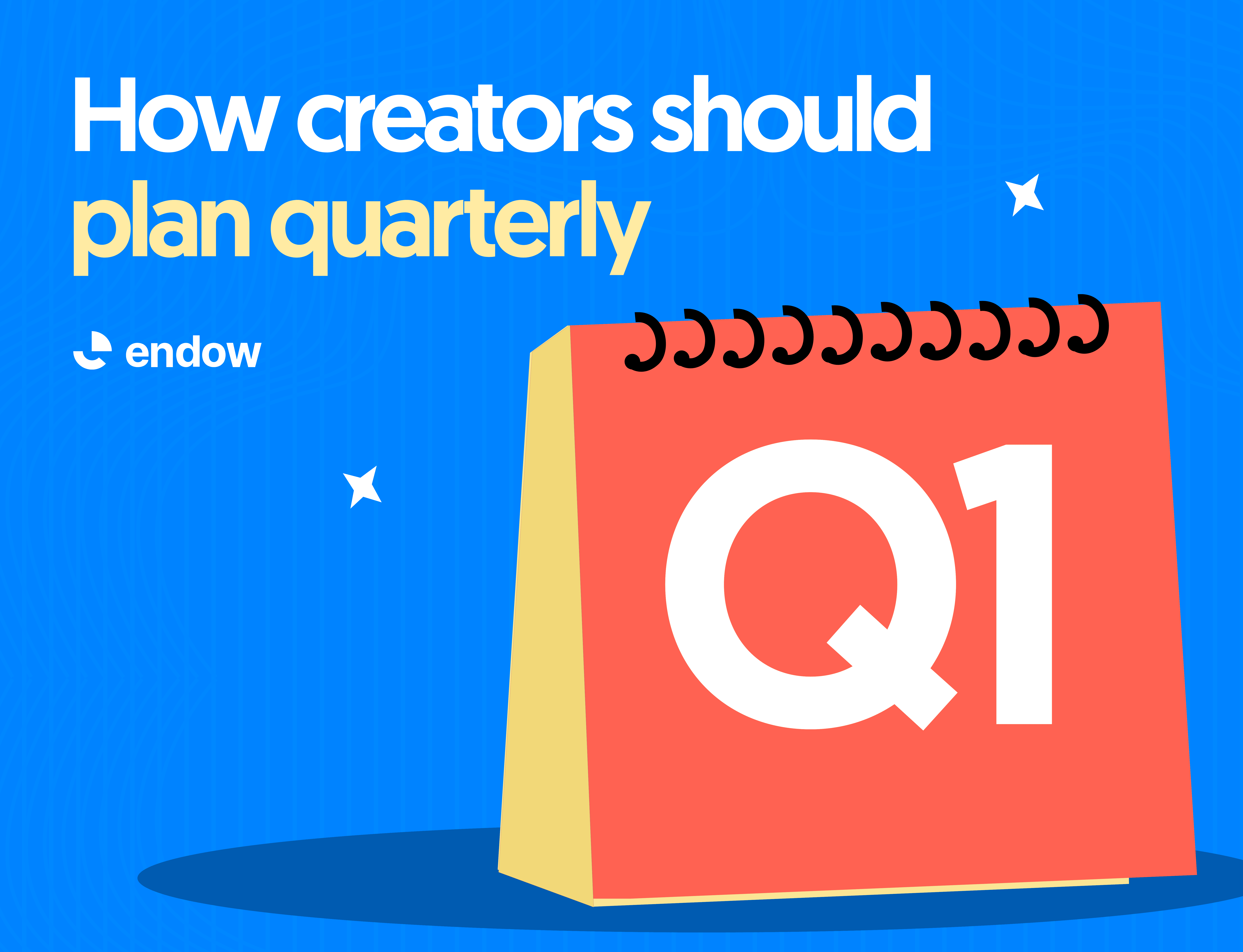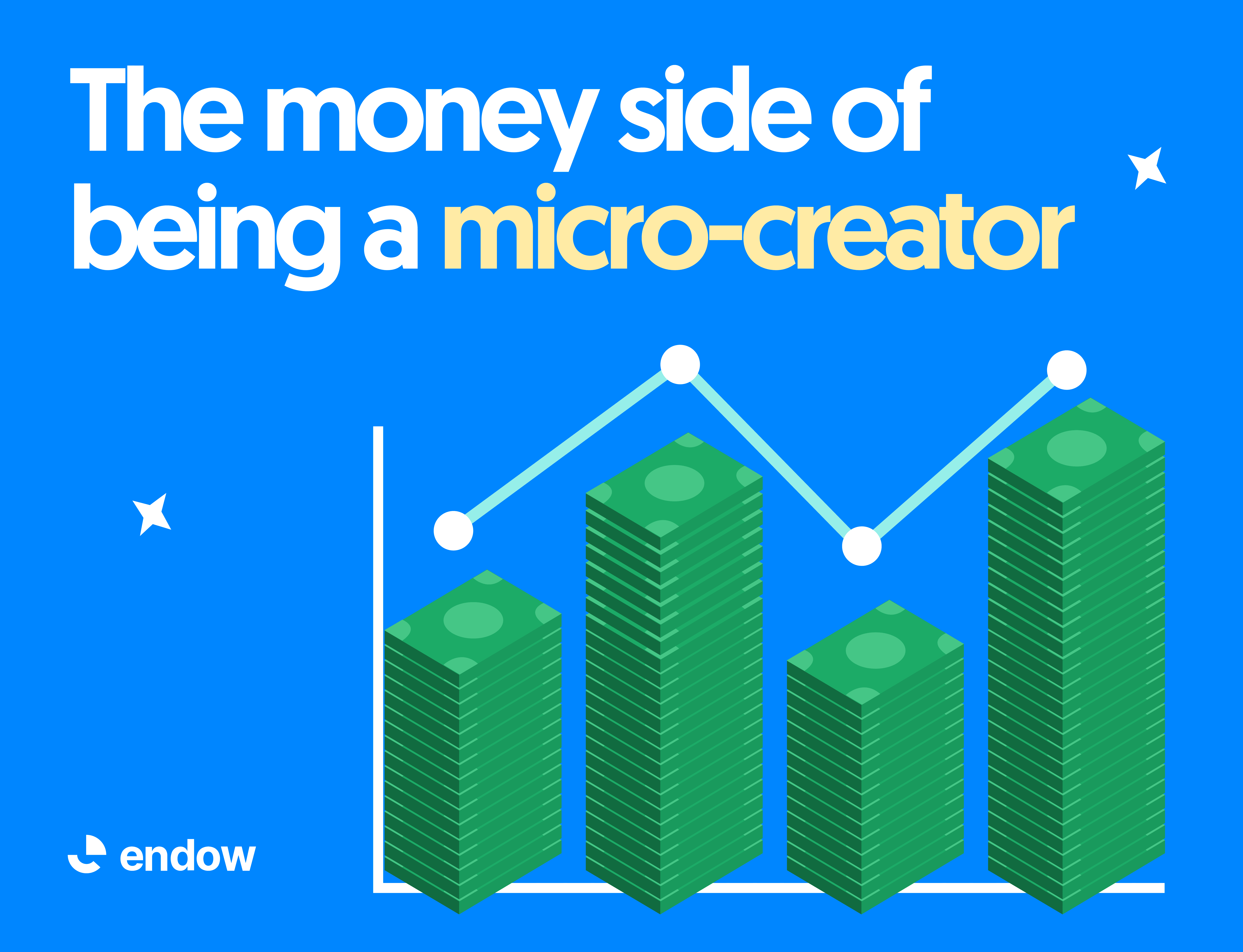Sep 26, 2025
How to Track Creator Revenue from Different Platforms
This guide walks you through everything you need to know about tracking creator revenue from multiple platforms, focusing on practical methods, tools, and strategies, and providing hands-on guidance using Endow—an all-in-one platform built to simplify creator finance.
Being a digital creator in 2025 is both exciting and challenging. On one hand, creators can earn revenue from multiple streams simultaneously: YouTube ad revenue, TikTok tips, Patreon subscriptions, digital products on Gumroad, Shopify sales, brand deals, and more. This diversification allows for income stability and growth, but it also introduces complexity.
Without a clear system for tracking revenue, creators can waste hours manually compiling data, miscalculate earnings, or miss opportunities to optimize revenue streams. The need for accurate, real-time revenue tracking has never been more important.
This guide walks you through everything you need to know about tracking creator revenue from multiple platforms, focusing on practical methods, tools, and strategies, and providing hands-on guidance using Endow—an all-in-one platform built to simplify creator finance.
Understanding Your Revenue Streams
Before you start tracking, it’s crucial to identify and categorize all your revenue sources. This gives you clarity and enables better reporting, forecasting, and growth planning.
Common Revenue Streams for Creators:
Ad Revenue: YouTube, Facebook, TikTok, and Instagram.
Subscriptions & Memberships: Patreon, YouTube Memberships, Substack.
Digital Product Sales: Courses, eBooks, templates, music via Gumroad, Shopify, or Selar.
Affiliate Revenue: Commissions from referral programs and brand partnerships.
Sponsorships & Brand Deals: Direct deals with companies.
Services & Consultations: One-on-one coaching, consulting, workshops.
Pro Tip: Create categories like “Video Income,” “Digital Products,” “Memberships,” and “Brand Deals” to simplify tracking and reporting.
Use Platform-Specific Analytics
Each platform provides its own reporting tools:
YouTube Studio: Provides revenue reports, ad earnings, membership income, and transaction history.
Patreon Dashboard: Shows pledged income, payment processing details, and patron trends.
Gumroad Analytics: Displays sales per product, customer payments, and gross revenue.
Shopify Reports: Tracks product sales, payment dates, refunds, and fees.
Why platform analytics aren’t enough:
While these dashboards provide valuable insights, relying on them individually is time-consuming. You’ll need to log into multiple accounts daily or weekly, export reports, and manually consolidate data—a process prone to errors and delays.
Centralizing Revenue Tracking with Endow
This is where Endow shines. Endow enables creators to track all revenue streams in one dashboard, automate splits, and forecast income. Let’s break down the process.

Step 1: Connecting Platforms
Endow allows you to connect over 20 platforms. Here’s how:
Log in to your Endow account.
Navigate to the “Integrations” section in the dashboard.
Select the platforms you want to connect (YouTube, Patreon, Gumroad, Shopify, TikTok, etc.).
Authenticate each platform using login credentials or API keys.
Result: All your revenue flows into Endow in real-time, providing a centralized view.
Example: If you earn $1,000 from YouTube, $500 from Patreon, and $200 from Gumroad, Endow aggregates it to show $1,700 total revenue on the dashboard, while still allowing you to see platform-specific earnings.

Step 2: Categorizing Your Income
After linking platforms:
Create categories for each type of income: e.g., Video Revenue, Product Sales, Subscriptions, Affiliate Earnings.
Assign each platform or product to the relevant category.
This allows you to:
Quickly identify which revenue streams are performing best.
Filter dashboards by category for more granular insights.
Pro Tip: If you collaborate on projects, assign collaborators to specific revenue streams for accurate splits.
Step 3: Automating Revenue Splits
Many creators work in partnerships. Manual revenue splits are time-consuming and prone to disputes. Endow automates this:
Invite collaborators via email or Endow username.
Assign split percentages for each collaborator.
Example: 50% to you, 30% to partner, 20% to editor.
Endow automatically distributes earnings as payments come in.
Benefit: No more manual calculation errors or delayed payouts. Collaborators see their earnings transparently.

Step 4: Real-Time Analytics and Insights
Endow’s dashboard offers real-time revenue insights:
Platform-specific breakdown: View revenue from each platform individually.
Product performance: See which digital products or content pieces drive the most revenue.
Time-based trends: Track daily, weekly, or monthly revenue to identify peak periods.
Example: Your weekly analytics might reveal that YouTube tutorials earn the most on Mondays, while Patreon membership revenue spikes on the 1st and 15th of each month.
Step 5: Forecasting Revenue
Endow’s forecasting tools help creators plan for growth:
Revenue projections: Based on historical data, Endow predicts next month’s potential earnings.
Scenario analysis: Test “what if” scenarios, such as adding a new product or increasing video uploads.
Budgeting support: Plan expenses, reinvestments, and savings based on forecasted income.
Pro Tip: Use these forecasts to schedule content strategically, optimizing both revenue and audience engagement.
Step 6: Instant Payouts
Endow allows creators to receive earnings instantly into their Endow Wallet:
Eliminates delays caused by individual platform payout schedules.
Supports multiple platforms at once.
Enables easy conversion to local currency or transfer to bank accounts.
Benefit: You can reinvest revenue quickly or manage cash flow more efficiently.
Best Practices for Tracking Multi-Platform Revenue
Even with Endow, creators should adopt good habits:
Update integrations regularly: Ensure new products, channels, or collaborators are connected.
Set consistent reporting periods: Weekly summaries are ideal for spotting trends early.
Monitor fees and deductions: Account for platform fees to get net revenue.
Compare historical performance: Identify patterns to optimize content and monetization strategies.
Use alerts or notifications: Track unusual activity or significant revenue spikes.
Additional Tips for Scaling Revenue Tracking
Leverage tags and notes: Endow allows tagging transactions by campaigns, projects, or clients.
Export reports: Generate CSV or PDF reports for accountants, collaborators, or investors.
Integrate with tax software: Simplify tax filings by exporting categorized income.
Collaborate with your team: Allow co-creators, editors, or accountants limited dashboard access.
Why Tracking Multi-Platform Revenue Matters
Accurate revenue tracking is critical for creators because it:
Provides financial clarity: Know exactly how much you earn from each platform.
Enables informed decisions: Focus time and resources on high-performing content.
Supports collaborations: Avoid conflicts by automating revenue splits.
Prepares you for growth: Understand trends and scale your creator business efficiently.
Reduces stress: No more chasing payments or reconciling inconsistent reports.
Conclusion: Take Control of Your Creator Income
Tracking revenue from multiple platforms can feel overwhelming, but it doesn’t have to be. By understanding your revenue streams, leveraging analytics, and using tools like Endow, creators can gain:
A centralized view of all income streams
Automated revenue splits for collaborations
Real-time analytics and performance insights
Forecasting tools for smarter planning
Instant payouts for better cash flow
Key takeaway: Multi-platform tracking isn’t just about monitoring revenue—it’s about taking control of your creator business, making strategic decisions, and growing sustainably. With Endow, creators can focus on creating content, scaling income, and collaborating confidently, knowing their finances are in order.